7 December 2024
Streaming PC games has become one of the coolest ways to showcase your gaming skills, connect with like-minded gamers, and even build a community around your favorite titles. But here's the thing: streaming isn’t just about launching a game, hitting "go live," and hoping for the best. It’s a mix of tech-savviness, creativity, and a dash of showmanship.
If you’ve ever wondered how streamers like Shroud or Pokimane make it look so effortless, don’t worry—you’re not alone. The good news? You can start your streaming journey today with the right tools, setups, and mindset. And no, you don’t need a $5,000 PC to pull it off. Let’s dive into the details and get you streaming like a pro!
Why Streaming PC Games Is So Popular
Streaming isn’t just about playing games—it’s about connecting with people who share your enthusiasm. Think of it like inviting friends over to watch you play an epic match in real time, but on a much larger scale. Platforms like Twitch, YouTube Gaming, and Facebook Gaming have created a space where gamers not only play but also entertain, teach, and interact.And let’s be real—there’s also the allure of turning your passion into a side hustle or even a career. Imagine getting paid to do what you love. Sounds like a dream, right? But before you hop on the hype train, let’s break it down step-by-step.
Step 1: Assemble Your Streaming Gear
Streaming pros don’t just rely on a good game. They also have the right tools in their arsenal. Don’t freak out if you’re not working with a Hollywood production budget. Here’s what you actually need:1. A Reliable PC Setup
Your PC is your streaming backbone. You don’t need to break the bank, but having decent specs ensures smoother gameplay and a quality stream. At the very least, aim for:- Processor (CPU): Intel i5 or Ryzen 5 (or better)
- Graphics Card (GPU): NVIDIA GTX 1660 or equivalent
- RAM: 16GB (trust me, 8GB feels like trying to run 5 apps on a 10-year-old phone)
- Storage: An SSD helps with faster game loading times.
If your PC struggles to handle both gaming and streaming, you may want to consider using a second PC for the stream itself (but that’s optional for beginners).
2. A Solid Internet Connection
Let’s get one thing straight: no one wants to watch a buffering mess. Your internet connection is just as important as your PC specs. You’ll need:- Upload Speed: At least 5Mbps for 720p; 10Mbps for 1080p. The faster, the better.
- Stability: Use an Ethernet cable instead of relying on sketchy Wi-Fi signals.
Pro tip: Websites like Speedtest can help check your upload speed before you go live.
3. A Good Microphone
Your voice is half the show. A crispy, clear mic can make a world of difference. While you don’t need a $400 microphone, a USB mic like the Blue Yeti or HyperX QuadCast can get you started. Avoid using a built-in headset mic—they pick up everything, including your keyboard clicks and your neighbor’s dog barking.4. A Webcam (Optional but Recommended)
Want to make your stream more personal? Show your face! A webcam lets viewers connect with you on a deeper level. A Logitech C920 is a great beginner option and doesn’t cost a fortune.5. Streaming Software
This is where the magic happens. Software like OBS Studio or Streamlabs OBS will help you broadcast your gameplay. Both are free and packed with features, but Streamlabs OBS also comes with customizable overlays and widgets to make your stream look polished.
Step 2: Set Up Your Streaming Space
Your setup doesn’t need to look like a Vegas light show, but a bit of effort goes a long way! A clean and inviting stream space can make your channel more attractive to viewers.Lighting
Even a simple desk lamp angled correctly can brighten up your webcam feed. Want to take it a step further? Invest in a ring light or a budget-friendly softbox.Background
Your background is like the “set” of your stream. Whether it’s a plain wall, RGB lighting, or your collection of game posters, make it personal and uncluttered.Pro tip: If you want to hide the messy pile of laundry behind you, consider using a green screen to replace your background.
Step 3: Fine-Tune Your Stream Settings
This is the nerdy part, but don’t worry—I’ll keep it simple.Bitrate
Bitrate determines your video quality. Platforms like Twitch recommend:- 720p @ 60fps: 4,500 – 6,000 kbps
- 1080p @ 60fps: 6,000 kbps or more
Set your bitrate based on your internet upload speed, and aim for a balance between quality and smooth streaming.
Resolution
Stick to 720p if you’re a beginner, especially if your PC or connection struggles with higher resolutions. Remember, a smooth stream is better than a choppy, high-definition one.Encoder
Use your GPU’s encoder (NVENC for NVIDIA cards) instead of your CPU for better performance.Step 4: Pick a Platform
There’s no shortage of platforms to share your stream, but each has its pros and cons. Here’s a quick breakdown:- Twitch: The big dog in the streaming world. Best for gaming-focused audiences, but competition is fierce.
- YouTube Gaming: Great if you already have a YouTube channel or want to reach broader audiences.
- Facebook Gaming: Good for growing a community, especially if your followers are already on Facebook.
Go with one to start instead of juggling multiple platforms. You can always branch out later.
Step 5: Be Engaging and Authentic
This might sound cliché, but trust me—it’s what sets pros apart from the rest. People tune in to your stream not just for the game but for you.- Interact with Chat: Treat your chat like friends hanging out with you. Ask them questions, react to their comments, and don’t forget to say hi to newcomers.
- Be Consistent: Build a schedule and stick to it. Being predictable makes it easier for your audience to show up.
- Let Your Personality Shine: Whether you’re funny, laid-back, or ultra-competitive, find your unique vibe and own it.
Pro tip: Don’t stress if you have zero viewers at first. Treat every stream like there’s an audience watching—it builds good habits.
Step 6: Optimize for Growth
Want to grow your stream over time? Here are some tips to get noticed:- Use Eye-Catching Titles: Make your stream titles fun and descriptive.
- Promote on Social Media: Platforms like Twitter, Instagram, and TikTok are great for sharing clips and updates.
- Collaborate with Smaller Streamers: Networking can help you build cross-audiences.
And don’t sleep on branding—a unique logo, overlays, and even consistent colors can help make your stream more recognizable.
Common Mistakes to Avoid
Before you hit that “Go Live” button, here are some rookie mistakes to steer clear of:1. Ignoring Audio Levels: Nobody wants to hear your game drowning out your voice. Test these levels before every stream.
2. Streaming Without Testing: Always do a test stream to check quality and fix any hiccups.
3. Burning Out: Don’t stream for 10 hours straight as a beginner. Start small and build up.
Final Thoughts
Streaming PC games like a pro isn’t about having the most expensive gear or being the funniest person in the room. It’s about creating an experience that’s enjoyable for you and your viewers. Remember, every streamer starts at zero. Whether you’re streaming for fun or aiming to make it big, patience and persistence are your best friends.So, fire up your PC, set up your stream, and just start. Who knows? You might be the next big name in gaming.









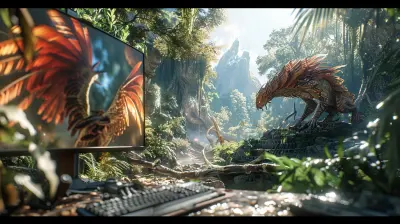

Pilar McCracken
This article effectively outlines essential tips for aspiring streamers, emphasizing the importance of quality hardware, engaging content, and audience interaction to enhance the streaming experience.
February 2, 2025 at 3:22 PM